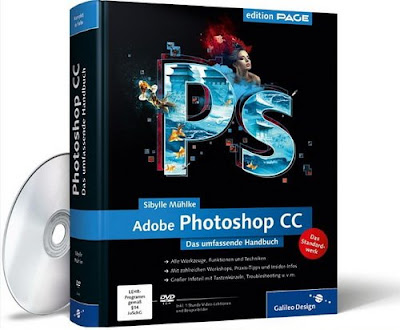ေတာင္းဆိုထားၾကတဲ့ေဘာ္ေဘာ္ေတြအတြက္ CyberLink PowerDirector 12 ကိုContentPack ေတြနဲ႔အျပည့္အစံုတင္ေပးလိုက္ပါတယ္။Light Effect ေတြရယ္ ၊ စာလံုးဒီဇိုင္းေတြရယ္အစံုအလင္ပါရွိပါတယ္။Full ျဖစ္ေစဖို႔အတြက္ေဒါင္းေလာ့စ္ဖိုင္ထဲမွာCrack ဖိုင္ကိုထည့္သြင္းေပးထားသည့္အျပင္အဆင့္ဆင့္ဘယ္လိုအင္စေတာလုပ္ရမလဲဆိုတာကိုေရးေပးထားပါတယ္။ပံုေတြနဲ႔လည္းျပထားပါတယ္။မိမိမွာရွိေနတဲ့အေဟာင္းကိုအရင္ထုတ္ျပီးစက္ကိုပိတ္ျပီးျပန္ဖြင့္ပါ။ျပီးမွအင္စေတာလုပ္ပါ။အင္စေတာလုပ္လွ်င္အင္တာနက္ကြန္နရွင္ကိုပိတ္ထားရပါမယ္။ဖိုင္ 14 ဖိုင္ခြဲျပီးတင္ေပးထားပါတယ္။အခက္အခဲရွိပါကFB Chat ေဘာက္ကေနေမးျမန္းႏိုင္ပါတယ္။အားလံုးအင္စေတာလုပ္ျပီးတာနဲ႔ ေနာက္ဆံုးမွ ContentPack ကိုအင္စေတာလုပ္ပါ။အင္စေတာလုပ္နည္းကိုဖိုင္ထဲမွာအရင္ဖတ္ပါ။၀င္းဒိုး 64 bit မွာသာအသံုးျပဳႏိုင္ပါတယ္။ ( Unicode Font)တောင်းဆိုထားကြတဲ့ဘော်ဘော်တွေအတွက် CyberLink PowerDirector 12 ကိုContentPack တွေနဲ့အပြည့်အစုံတင်ပေးလိုက်ပါတယ်။Light Effect တွေရယ် ၊ စာလုံးဒီဇိုင်းတွေရယ်အစုံအလင်ပါရှိပါတယ်။Full ဖြစ်စေဖို့အတွက်ဒေါင်းလော့စ်ဖိုင်ထဲမှာCrack ဖိုင်ကိုထည့်သွင်းပေးထားသည့်အပြင်အဆင့်ဆင့်ဘယ်လိုအင်စတောလုပ်ရမလဲဆိုတာကိုရေးပေးထားပါတယ်။ပုံတွေနဲ့လည်းပြထားပါတယ်။မိမိမှာရှိနေတဲ့အဟောင်းကိုအရင်ထုတ်ပြီးစက်ကိုပိတ်ပြီးပြန်ဖွင့်ပါ။ပြီးမှအင်စတောလုပ်ပါ။အင်စတောလုပ်လျှင်အင်တာနက်ကွန်နရှင်ကိုပိတ်ထားရပါမယ်။ဖိုင် 14 ဖိုင်ခွဲပြီးတင်ပေးထားပါတယ်။အခက်အခဲရှိပါကFB Chat ဘောက်ကနေမေးမြန်းနိုင်ပါတယ်။အားလုံးအင်စတောလုပ်ပြီးတာနဲ့ နောက်ဆုံးမှ ContentPack ကိုအင်စတောလုပ်ပါ။အင်စတောလုပ်နည်းကိုဖိုင်ထဲမှာအရင်ဖတ်ပါ။Take Video Creation to a Whole New Level
You are passionate about video creation, it's time to elevate your video creations to a whole new level! PowerDirector 12's new MultiCam Designer supports up to 4 camera editing, so you can easily import, sync and arrange your MultiCam shots. The new Theme Designer help you to generate pro-looking 3D animated videos with your videos and photos.
MultiCam Designer NEW - Import, sync and edit videos from 4 cameras - The NEW MultiCam Designer allows you to simulate live camera switching from 4 cameras by selecting and editing the best camera angle and sequence from an event that you have simultaneously captured with your camcorder, DSLR, digital camera and Smartphone. Synchronize the tracks by audio, timecode or time taken. Easily switch between shots with hotkeys and instantly create multiclip track recording.
Theme Designer NEW - Create videos with 3D animated themes - The NEW Theme Designer is an easy and powerful tool for converting your videos and photos into stylish 3D-animated slideshow videos. Simply drag and drop your videos and photos to a selection of over 30 built-in animated design templates, and you’re ready to showcase your creation!
Step 1: Select a template
Step 2: Drag-and-drop media to your template
Step 3: Produce and share!
Design Studio Tools - Bring stylish design to your video creation - PowerDirector's Design Studio tools give your more freedom to design and control the PiP, Title, Particle effects in your video projects. Use the precise keyframe controls and maximize on full screen editing panel to create your own effects. When your video editing is done, you can produce them to Blu-ray, DVD or AVCHD discs with stylish menus.
* PiP Designer - Overlay graphics on your videos and design its animation with the convenient timeline interface.
* Title Designer - Customize title designs with various font types, color gradients and animated effects.
* Particle Designer - Design your own particle effects using your own graphic objects and use the built-in animated effects.
* Menu Designer - Personalize menus with titles, chapters, particles and PiP objects to suite your own unique flair.
Motion Blur Effect NEW - Showcase the true speed of animated PiP and titles - The NEW Motion Blur tool allows you to add and control blur length and density when setting the motion animation of PiP objects and text titles. This feature enriches the sense of speed and direction of moving PiP objects in your videos, to make them more realistic.
Intuitive Editing Environment
Whether you are skillful or novice video editor, PowerDirector 12 provides an easy yet powerful way to create video. With over 100 video editing tools, you can fully control your video creations in a professional way. If you are new to video editing, you can use the Easy Mode to create videos in minutes.
Start Your Creation the Way You Like - Full editing control right from start with multiple editing modes - Upon starting PowerDirector, you can select from multiple editing modes to create your video. If you are skillful user and want to have more control of editing, you can choose the Full Feature Editor to use the 100-track timeline editing interface with precise keyframe control. If you are not a skillful video editor, or if you got no time to edit video, choose the Easy Editor mode to start editing with MagicStyle tool. Simply choose the videos and photos you want to use, select a template, then PowerDirector will handle the rest!
Powerful Editing Tools - The most complete editing tools to unleash your creativity - If you are a skillful video editor, you will be happy with PowerDirector 12's complete range of powerful editing tools that are set in the most productive environment, providing you the utmost efficiency when producing videos.
* 100-track Timeline - Unleash your creativity using the extensive 100-track timeline. Overlay footage, PiP objects, titles and particles to design unique visual effects.
* Precise Keyframe - Edit effects within a single interface for easy timing and synchronization of each effect on the video timeline. A must-have tool for creating unique visual effects.
* Media Library - When viewing content from Media library, you can freely modify the size of the thumbnail to easily search for your media content.
* Effect & Transitions - Access over 400 built-in high-quality effects, transitions, titles and PiP objects to make your creation stand out.
* Chroma Key ENHANCED - Take videos in front of a green sheet or blue sheet and merge with other videos to create special effects like they do in weather broadcasts or Hollywood movies.
* Hand-paint Animation - Design your own hand-drawn artwork using an array of brushes, then record them or apply distortion effects and action speeds before integrating them into your video projects.
* Subtitle Room NEW - Customize your subtitle design by setting font, color and position. With easy-to-use subtitle room tool, you can quickly insert subtitles, import and export to SRT format.
* Time-lapse Slideshow - Create amazing time-lapse or stop motion videos. Also includes complete tools to customize photo slideshows with animations and background music.
Productive Workspace - Smoothest video editing workflow - PowerDirector 12 provides the most intuitive user interface, providing productive working environment that suits hobbyists and serious video editors.
* Full HD Preview Windows With Dual Screen Support - Undock the preview window and bring it to a full HD preview window in second monitor for better close-up view of every detail.
* Customizable Hotkeys - Speed up your video editing skills with several sets of hotkeys to instantly perform commands. You can also customize your own hotkeys.
* Ripple Editing - With ripple editing, you can easily insert or remove video clips on the timeline while keeping all other items on the track aligned.
* Auto cross-fade - Automatically insert fade transition when overlaying 2 clips on timeline tracks.
Content-Aware Editing UNIQUE - Magically Analyze and Enhance Footage - Content-Aware Editing analyzes your entire footage and identifies major scenes, such as those with faces, motion, zoom, speech or pan. It then hones in on imperfections in these shots (such as poor lighting, and shakiness) and magically enhances them using TrueTheater® technology. Editing videos is now easier, faster and more efficient than ever.
* Analyze - Save time tacking hours of footage. Content-Aware Editing quickly and efficiently pinpoints the best scenes automatically.
* Identify - Automatically finds the best scenes with faces, zoom, pan, speech and motion and pinpoints scenes that require enhancements.
* Enhance - Correct all imperfect parts of the entire footage, such as poor lighting and shaky videos using TrueTheater Technology.
* Edit - Gather enhanced footage into the timeline of Content-Aware Editing control panel and apply "across-the-board" editing in one go.
Crystal Clear 4K Ultra HD - Experience quality beyond HD - PowerDirector 12 supports end-to-end editing of 4K ultra HD video format. Import 4K videos from the latest camera devices, edit them more efficiently with TrueVelocity and produce breathtaking 4K movies on disc or publish online right from your desktop.
Eye Stunning 3D - Create 3D Movies Right from Your PC - Import 3D videos or convert your 2D videos to 3D, add 3D titles, transition effects, particles and produce 3D movie discs with 3D menu!
-2D to 3D: convert 2D videos and photos to 3D
-3D titles: add 3D title design to your video creation
-3D transition: apply 3D transition effects
-3D menus: add 3D menus to your Blu-ray, DVD and AVCHD discs
Stunning Effects
PowerDirector 12 Ultimate includes worth over $400 premium effects and templates. It also includes over 400 built-in professional-quality effects and transitions, allowing you to easily achieve pro-quality results. With ColorDirector color presets, you can now apply one-click-presets to instantly bring film-style color tone to your videos.
Premium Effects & Templates - PowerDirector 12 Ultimate includes two professional effect packs from world-class NewBlueFX – Video ESSENTIALS II & III, plus three CyberLink Creative Design Packs for your vacation, romance and holiday video productions!
* NewBlueFX Essentials NEW - Including 2 premium effect packs - NewBlueFX Essentials II & III - from world class NewBlueFX, a total of 20 high-quality effects.
* Travel Pack 2 - Use this superb set of vacation-theme designs to turn your vacation footage into inspiring movies that you'd want to play over again and again!
* Romance Pack 3 - Animated DVD menus featuring elegant scenes to present your stories in the most romantic theme.
* Holiday Pack 4 NEW - A comprehensive collection of unique festive designs is truly a must-have add-on for your holiday videos.
Pro-Quality Video Effects NEW - Unleash your creativity with professional effects - PowerDirector 12 includes more than 400 built-in video effects and transition effects, including the NEW Tilt-shift, Lens Flare, Magnifier, Water Reflection video effects, and tons of professional-quality transitions.
-Tilt-shift
-Lens Flare
-Magnifier
-Water Reflection
TrueTheater® Enhancement - Enhance your video for best viewing experience - The award-winning TrueTheater® technology enhances and fixes the not-so-perfect footage, by removing its shakiness and video noise or by enhancing the lighting. You can even upscale SD videos to HD quality, or convert 2D videos to 3D!
- TrueTheater® HD - Upscale videos captured from your SD camcorders to HD-like quality with CyberLink’s TrueTheater® HD technology.
- TrueTheater® Stabilizer - TrueTheater® Stabilizer technology automatically fixes shakiness of footage taken from a handheld camcorder.
- TrueTheater® Lighting - TrueTheater® Lighting fixes lighting issues in your footage, such as. white balance and backlight problems.
- TrueTheater® De-noise - Use TrueTheater® De-noise to eliminate video noise, such as for night shots, to produce clean, smooth visuals.
World's Fastest Video Editing
TrueVelocity 4 is the world's fastest 64-bit video editing engine. With the support of OpenCL and multi-GPGPU, you can fully optimize the hardware resource on your computer and experience the ultra fast rendering.
Unbeatable Video Editing Speed. Again. - The world’s fastest consumer video editing software - PowerDirector has been ranked the world's fastest video editing software since version 9*, and we keep on making it faster in every new release. In PowerDirector 12, we’ve added even more power under the hood to the TrueVelocity 4 editing engine, providing unparalleled previewing and rendering speeds for high definition video. Spend less time producing your videos and more time enjoying them!
40% Faster H.264 encoding - Fastest rendering engine got even faster - PowerDirector 12 greatly enhances the H.264 rendering speed, providing 40% faster rendering speed compared to version 11.
Up to 3x Faster with Intel AVX2 - Optimized for Intel 4th Gen Core's AVX2 technology - PowerDirector 12 is optimized for AVX2 technology on Intel® 4th Generation Core Technology (Haswell), providing 3 times faster rendering speed compared to version 11.
Multi-GPGPU & Hardware Acceleration - Optimized for latest hardware - PowerDirector 12 is optimized for the latest generation hardware from Intel ® Core Technology, AMD ® APU and nVidia ® GPU technology. With the support of Multi-GPGPU, you can maximize performance from both onboard GPU and external graphic card.
SVRT 3 - Render video in an efficient way - Intelligent Smart Video Rendering Technology (SVRT) analyzes an entire project to assess the types of media and formats used, then selects the best output profile for optimal production speed. Once the output profile is chosen, your video is rendered in the shortest possible time using patented SVRT technology that recognizes the portions of a movie clip that have been modified and only renders those portions during production and not the entire clip.
Pro Quality Video Production
Now you are ready to share your creation. You can produce next generation 4K videos, produce Blu-ray or DVD discs, or share directly onto your Facebook page, YouTube or Vimeo channel!
Vast Output Formats - From burning videos to Blu-ray or DVDs, creating video files to watch on mobile devices to sharing on social sites, you can output videos in just about every format.
Pro Quality Surround Sound - Create pro-quality videos with clear Dolby Digital and DTS 5.1 channel surround sound for a cinema-style movie production.
Share Directly to Social Sites - Upload videos and photo slideshows directly to a host of popular video websites including Facebook, YouTube, DailyMotion, Vimeo and NicoNico Douga.
PowerDirector 12 System Requirements
Operating System
-Microsoft Windows 8, 7, Vista(32bit/ 64bit)
-Microsoft Windows XP (32 bit with Service Pack 3)
Screen Resolution 1024 x 768, 16-bit color or above
CPU Processor
-PowerDirector 12 is optimized for CPUs with MMX/SSE/SSE2/3DNow!/3DNow! Extension/HyperThreading/ Intel AVX2 technology.
-AVI Capture/Produce: Profiles: Pentium 4 3.0 Ghz or AMD Athlon 64 X2
-DVD Quality (MPEG-2) Profiles: Pentium 4 3.0 Ghz or AMD Athlon 64 X2
-High Quality MPEG-4 and Streaming WMV, QuickTime) Profiles: Pentium 4 3.0 Ghz or AMD Athlon 64 X2.
-Full-HD quality H.264 and MPEG2 Profiles: Intel Corei5/7 or AMD Phenom II X4
-AVCHD and BD burning Profiles: Pentium Core 2 Duo E6400, or AMD Phenom II X4
-2K/4K/3D video editing profile: Intel Corei7 or AMD FX series with 64 bit OS 6 GB RAM
Memory
-2GB required
-3GB or above recommended for 32 bit OS
-6GB or above recommended for 64 bit OS & 3D editing
Hard Disk Space
-6.5 GB required minimum (note: 400 MB is for Magic Music Library)
-10 GB (20 GB recommended) for DVD production
-60 GB (100 GB recommended) for Blu-ray Disc/AVCHD production
Burning Drive
-A CD or DVD burner (CD-R/RW, DVD+R/RW or DVD-R/RW) is required to burn VCD/DVD/SVCD/AVCHD titles
-A Blu-ray disc recordable drive is required to burn Blu-ray Discs
Graphics Card 128 MB VGA VRAM or higher (1 GB or higher VRAM and OpenCL capable are recommended)
NVIDIA: -GeForce 8500GT/9800GT and above
-GeForce GT/GTS/GTX 200/400/500/600 Series
AMD / ATI :
-AMD APU Family with AMD Radeon™ HD Graphics: A-Series, E2-Series, C-Series, E-Series, G-Series
-AMD Radeon™ HD Graphics: HD 7000 Series, HD 6000 Series
-ATI Radeon™ HD Graphics: 5900 Series, 5800 Series, 5700 Series, 5600 Series, 5500 Series, 5400 Series
-ATI FirePro™ Graphics
-ATI Mobility Radeon™ HD: 5800 Series, 5700 Series, 5600 Series, 5400 Series
-ATI Mobility FirePro™: M7820, M5800
Languages : English, Chinese (Traditional), Japanese, Spanish, Korean, Chinese (Simplified), German, French, Italian, Dutch, Danish, Finnish, Norwegian, Swedish, Russian
Homepage : http://www.cyberlink.com/products/powerdirector-ultimate/features_en_US.html?r=1


Click to Download Below (ေအာက္မွာေဒါင္းပါ)
Google Drive Link
Zippyshare Link
pCloud Link
credit~~~ ★★နည္းပညာၿမိဳ႕ေတာ္★★